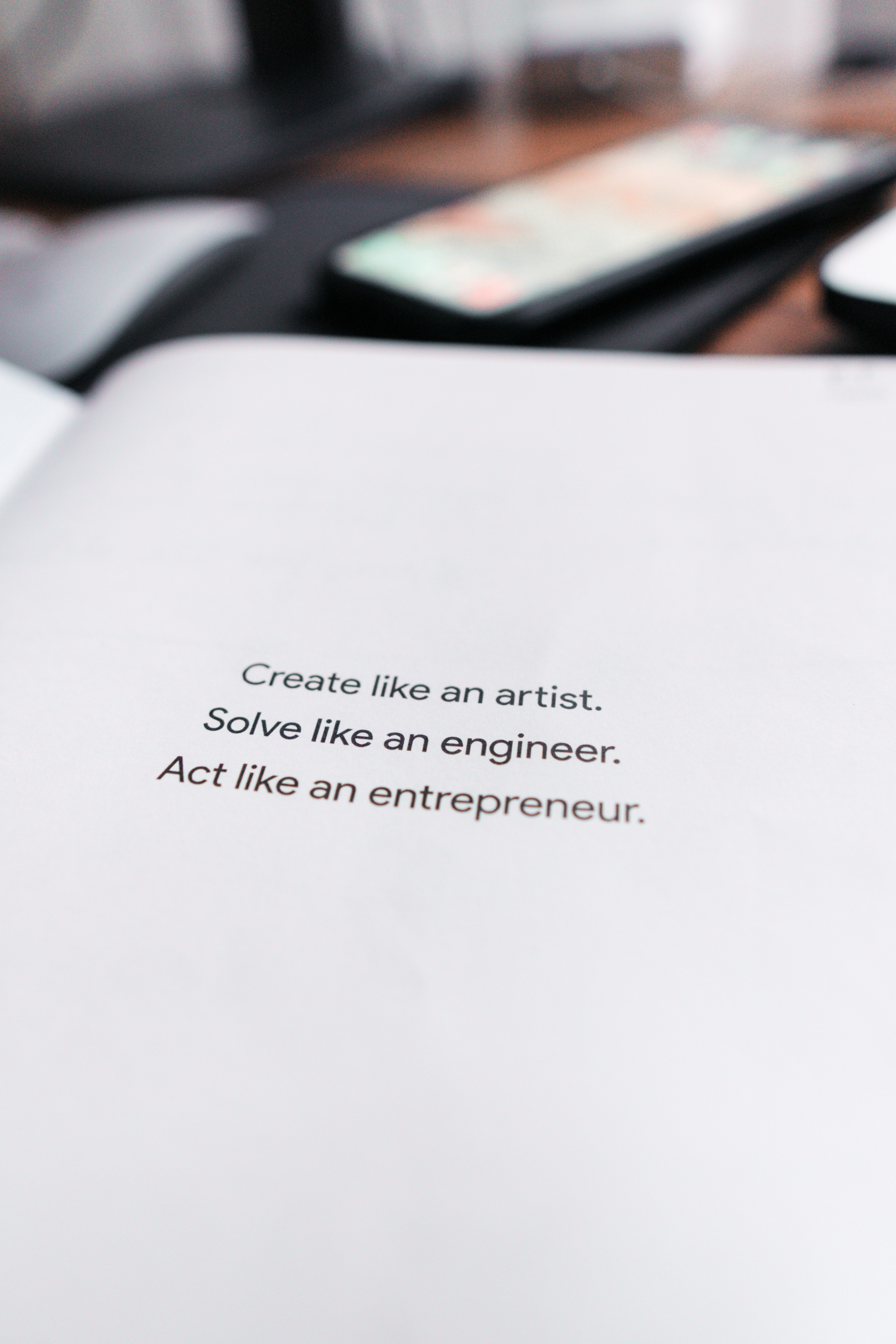Bonsai: The All-In-One Freelance Management Platform for Independent Professionals
April 29, 2025 | by peterbartzis507@gmail.com
Managing the business side of freelancing—proposals, contracts, time sheets, invoices, and expenses—can easily overwhelm creative and consulting professionals. Bonsai consolidates every critical workflow into one intuitive cloud app, so you can focus on delivering great work instead of chasing paperwork. Below, we explore five pillars that make Bonsai the leading choice for solo entrepreneurs, agencies, and small teams.
1. Fast, Professional Proposals & Contracts
- Customizable Templates: Pick from a library of legally vetted templates for proposals and contracts—tailored to design, development, marketing, and more—then customize branding, scope, fees, and terms in minutes.
- E-Signature Workflows: Send documents for electronic signature and track recipient status in real time. Automated reminders nudge clients to sign, reducing turnaround from days to hours.
- Version Control & Audit Trails: Every change is logged with timestamps and user metadata, ensuring you have a defensible record of scope and terms throughout the engagement.
Impact: Delivers polished, enforceable agreements in record time—boosting win rates and reducing scope-creep disputes.
2. Seamless Time-Tracking & Expense Management
- Integrated Time Timer: Start and stop a desktop or mobile timer linked directly to clients, projects, and tasks—automatically generating accurate timesheets.
- Expense Capture: Snap photos of receipts on the go; expenses are categorized, matched to projects, and ready for reimbursement or tax-reporting.
- Billable vs. Non-Billable Reporting: Visual dashboards break down how you spend each day, helping you optimize your hourly vs. flat-fee engagements for maximum profitability.
Impact: Eliminates manual timesheet entry and expense reports—so you get paid for every minute and every dollar spent.
3. Automated Invoicing & Payments
- Recurring & Milestone Invoices: Schedule recurring billing or trigger milestone invoices when projects hit agreed checkpoints—ensuring steady cash flow.
- Multiple Payment Options: Clients pay via credit card, ACH, or PayPal, with late-fee rules automatically applied to overdue invoices.
- Smart Reminders & Auto-Chase: Bonsai sends polite follow-up emails on your behalf, boosting on-time payment rates without any extra work from you.
Impact: Reduces days-sales-outstanding by up to 50%, dramatically improving your working-capital availability.
4. End-to-End Project & Task Management
- Embedded Task Boards: Organize deliverables on Kanban or list views, assign due dates, and collaborate with clients or subcontractors—all without leaving Bonsai.
- Client Portals: Give stakeholders a branded view of project timelines, file attachments, and approval checklists, minimizing status-update meetings.
- Automated Completion Triggers: When you mark tasks done, Bonsai can automatically issue milestone invoices, send thank-you emails, or launch the next phase’s contract.
Impact: Keeps projects on track, improves transparency, and ensures your billing cadence aligns with actual progress.
5. Robust Integrations & Comprehensive Reporting
- Accounting Sync: One-click integration with QuickBooks, Xero, or FreshBooks ensures all invoices, payments, and expenses flow into your bookkeeping—eliminating double entry.
- Calendar & CRM Connectors: Link Google Calendar or Outlook for one-click meeting scheduling; integrate with HubSpot or Pipedrive to trigger proposals from sales pipelines.
- Business Insights Dashboards: Real-time reports on revenue by client, project profitability, utilization rates, and tax-ready summaries give you the metrics to scale confidently.
Impact: Saves hours each month reconciling data and equips you with the insights to grow without guesswork.
RELATED POSTS
View all